How to create Facebook Chat codes
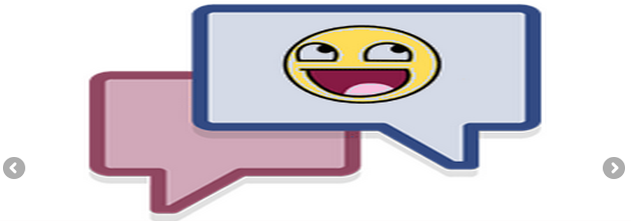
I have a question on you? Have you seen People sending Smiles and images that are not a part of the Facebook Traditional chat codes. In this post you wil see how the easiest way to create these codes and impression on you Facebook friend's Like, The best part is that you can create your own Unique codes. You can create codes of any image stored in your computer, by following these 6 steps.
Follow these steps:
Step 1:
Firstly Go to Smileychatcodes.com
Step 2:
Now browse and also select the "Choose File" to select the picture you want to use in facebook chat.
Step 3:
Now enter captcha code.[If you get one]
Step 4:
Now, Click on "Upload Now".
Step 5:
It will generate code in few seconds in This form<<[512585645451273]] [[512585638784607]]>> Copy The code.
Step 6:
Paste it in facebook chat and hit enter. DONE...
These Topics may be helpful to you
 Posted in: Facebook
Email This
BlogThis!
Share to Facebook
Posted in: Facebook
Email This
BlogThis!
Share to Facebook
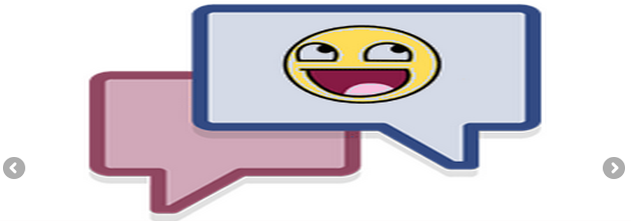 I have a question on you? Have you seen People sending Smiles and images that are not a part of the Facebook Traditional chat codes. In this post you wil see how the easiest way to create these codes and impression on you Facebook friend's Like, The best part is that you can create your own Unique codes. You can create codes of any image stored in your computer, by following these 6 steps.
I have a question on you? Have you seen People sending Smiles and images that are not a part of the Facebook Traditional chat codes. In this post you wil see how the easiest way to create these codes and impression on you Facebook friend's Like, The best part is that you can create your own Unique codes. You can create codes of any image stored in your computer, by following these 6 steps.

 10/19/2014 06:10:00 AM
10/19/2014 06:10:00 AM
 Unknown
Unknown
 Posted in:
Posted in: 

